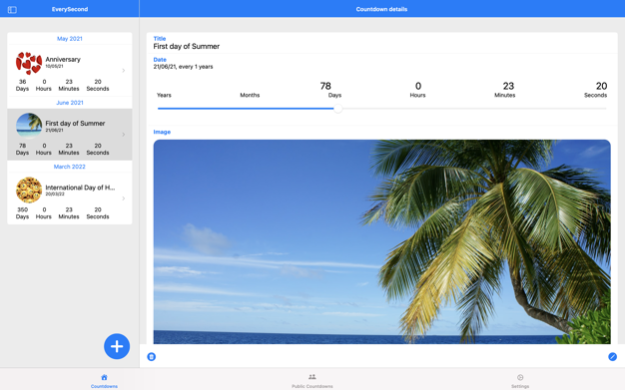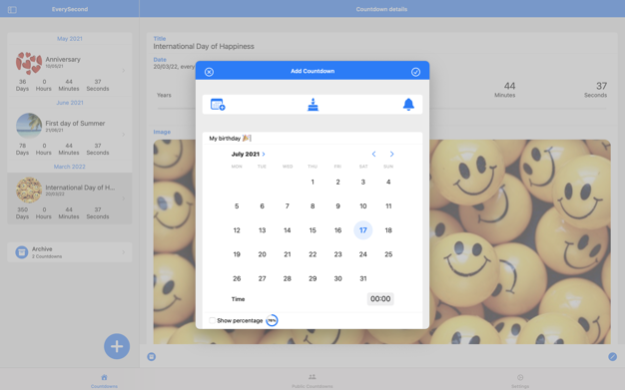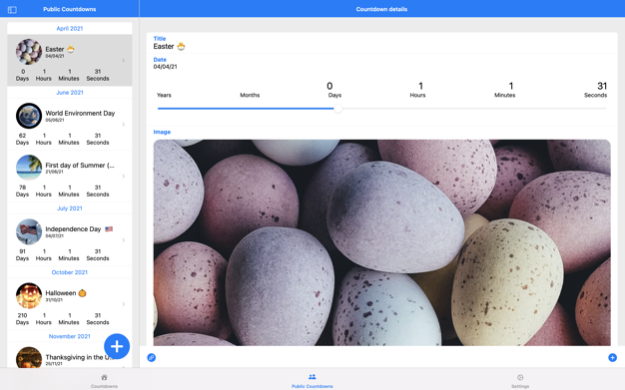EverySecond: Countdown
Continue to app
Free Version
Publisher Description
There are several important events in life. EverySecond helps you remember them, with beautiful and useful countdowns.
Perfect for birthdays, festivities, travels, vacation, anniversaries, weddings, retirement, exams and so on.
These are EverySecond top features:
• Designed for iOS, watchOS, iPadOS and macOS
• Add beautiful countdowns
• See public countdowns, constantly updated from our team
• Add countdowns by starting from your contacts birthdays, calendar events and reminders
• Add countdowns to your calendar
• Choose images for countdowns from your camera, library or from Unsplash images
• Share your countdowns with friends and family
• See countdowns in full screen
• Get seconds, minutes, hours, days, months and years remaining before an event
• Recurrent countdowns
• Save your countdowns in iCloud and share them across your devices
• Dark mode
• Archive your countdowns (pro feature)
• Customisable app theme (pro feature)
• Search for your countdowns in spotlight
• Receive notification when countdowns complete
• Receive daily reminders notifications (pro feature)
• Receive push notifications for public countdowns and for updates
For any doubt or suggestion, please visit http://everysecondapp.herokuapp.com/contact-us/ or write an email to ale06.swift@gmail.com
What are you waiting for? Download EverySecond right now, and never miss life important moments again!
About EverySecond: Countdown
EverySecond: Countdown is a free app for iOS published in the Office Suites & Tools list of apps, part of Business.
The company that develops EverySecond: Countdown is Riccardo Curseri. The latest version released by its developer is 1.0.
To install EverySecond: Countdown on your iOS device, just click the green Continue To App button above to start the installation process. The app is listed on our website since 2023-09-23 and was downloaded 1 times. We have already checked if the download link is safe, however for your own protection we recommend that you scan the downloaded app with your antivirus. Your antivirus may detect the EverySecond: Countdown as malware if the download link is broken.
How to install EverySecond: Countdown on your iOS device:
- Click on the Continue To App button on our website. This will redirect you to the App Store.
- Once the EverySecond: Countdown is shown in the iTunes listing of your iOS device, you can start its download and installation. Tap on the GET button to the right of the app to start downloading it.
- If you are not logged-in the iOS appstore app, you'll be prompted for your your Apple ID and/or password.
- After EverySecond: Countdown is downloaded, you'll see an INSTALL button to the right. Tap on it to start the actual installation of the iOS app.
- Once installation is finished you can tap on the OPEN button to start it. Its icon will also be added to your device home screen.